Here’s why:
- Earn passive income: Bloggers can make $0.20–$2.50 per 1,000 views or $0.10–$2.00 per ad click. With 50,000 monthly views, you could earn around $600/year.
- Simple setup: Paste a code on your site, and Google handles the rest - billing, payments, and showing relevant ads to your audience.
- Flexible control: You can block unwanted ads and customize their look to match your blog.
- No traffic minimums: Even blogs with 50 daily visits can get approved if they meet Google’s quality standards.
To get started, focus on creating high-quality, original content, ensuring your blog has essential pages like "About Us" and "Privacy Policy." Once approved, optimize ad placements for better earnings without annoying readers.
Key Tip: Use a 30% ads to 70% content ratio, and avoid heavy ads that slow your site. Tools like Google Analytics can help you track performance and improve results.
Google Ads isn’t the only option. Combine it with affiliate marketing, sponsored posts, or platforms like TinyAdz for even more revenue. Just remember, consistent traffic and engaging content are the foundation of any successful monetization strategy.
Is AdSense Worth Having on Your Blog in 2024? $2000+ per month
Google Ads Basics for Bloggers
If you're a blogger aiming to turn your content into a steady income stream, understanding how Google Ads works is a must. This platform creates a win-win situation for both publishers and advertisers.
How Google Ads Generate Income for Bloggers
Google AdSense transforms parts of your blog into money-making spaces by allocating ad placements. Advertisers then compete in real-time auctions for these spots. The ads that bid the most are displayed on your blog.
AdSense is smart - it matches ads to your blog's content and audience. For instance, if you write about cooking, you're likely to see ads for kitchen gadgets or recipes. A tech blog, on the other hand, might feature ads for the latest gadgets. You earn money primarily when users view or click on these ads, depending on the ad type. Google handles all the billing and payments with advertisers, so you don’t have to worry about the logistics.
You also have control over the ads that appear on your blog. If certain ads don’t align with your blog’s tone or audience, you can block them. What’s more, if your blog caters to a specific niche, advertisers may pay extra to reach your audience.
Once you understand these mechanics, the next step is meeting the requirements to get approved for AdSense.
Requirements to Get Approved
To join Google AdSense, you need to meet a set of quality and compliance standards. First off, you must be at least 18 years old. If you're not, a parent or guardian can apply on your behalf.
Google prioritizes blogs with original, engaging content. A good starting point is having 30–50 well-written posts before applying, although some bloggers have succeeded with fewer posts if they’re exceptionally crafted.
Consistency matters. Posting regularly for 3–6 months helps show that your blog is active and established, which increases your chances of approval.
On the technical side, you’ll need access to your blog’s HTML to integrate AdSense code. If you’re using Blogspot, you can apply directly from the Blogger dashboard once the Earnings tab is enabled. Additionally, having key pages like "About Us", "Contact Us", and "Privacy Policy" is crucial for credibility and transparency.
Adherence to AdSense Program policies is non-negotiable. Make sure your content complies with their guidelines, especially if you cover sensitive topics like health or finance, where accuracy is critical. Although there’s no strict traffic requirement, organic search traffic is a big plus. Some bloggers have been approved with just 50 daily visits, proving that quality engagement matters more than sheer numbers. Tools like Google Search Console can help you build and maintain your organic traffic.
Common reasons for rejection include thin content, poor navigation, missing essential pages, or policy violations. If your application is denied, take Google’s feedback seriously, make the necessary changes, and reapply.
In short, focusing on high-quality, original content and building a well-rounded, user-friendly blog will significantly boost your chances of getting approved for AdSense.
How to Add Google Ads to Your Blog
Once your AdSense application is approved, it's time to set up your account and place your first ads. A thoughtful setup can help you avoid potential headaches down the road.
Creating Your AdSense Account
After getting approved, the next step is creating your AdSense account. The process is quick, free, and straightforward. Head over to adsense.google.com/start/ and click "Get started" to begin.
You'll need to log in with your existing Google Account. Don’t have one? No problem - just create a new one. This account will be tied to your AdSense earnings and tax details, so make sure you use an account you plan to keep long-term. During the signup process, you'll enter the URL of your blog where you want ads to appear. If your site isn't ready yet, you can select "I don't have a site yet" and add it later.
Be cautious when selecting your payment country, as this choice is permanent and determines how you’ll receive payments. Google also offers personalized help and performance tips during the setup process - this is especially useful if you're new to AdSense.
Once you've reviewed and accepted the AdSense Terms and Conditions, click "Start using AdSense" to finalize your setup. Google will then guide you through integrating the provided code into your blog.
Important: If you're using Blogger or YouTube, follow their specific sign-up processes for AdSense.
After you’ve set up your account, Google will review your site and payment information. This review usually takes a few days but can sometimes stretch to two to four weeks. During this period, ensure your blog complies with AdSense Program policies to avoid delays.
Once your account is approved, you can start creating and placing ad units on your blog.
Making and Placing Ad Units
With your AdSense account ready, the next step is optimizing ad placements on your blog. Google’s responsive ads are a great choice - they automatically adjust to different screen sizes, ensuring your ads look great on both desktop and mobile devices.
To create responsive ad units, use your AdSense dashboard. You can upload up to 15 images in three aspect ratios: horizontal (1.91:1), square (1:1), and vertical (9:16). For the best results, stick to high-quality images and follow these size guidelines:
| Aspect Ratio | Recommended Size | Minimum Size | Max File Size |
|---|---|---|---|
| Horizontal (1.91:1) | 1200 x 628 | 600 x 314 | 5120 KB |
| Square (1:1) | 1200 x 1200 | 300 x 300 | 5120 KB |
| Vertical (9:16) | 900 x 1600 | 600 x 1067 | 5120 KB |
Keep your ad designs clean. Avoid clutter like overlaid logos or excessive text to maintain clarity and appeal.
Color also plays a big role. For example, blue conveys trust, green feels positive, and red grabs attention. Choose colors that align with your blog’s branding and the emotions you want to evoke.
When it comes to placement, certain ad sizes tend to perform better. These include:
- Large rectangles (336 x 280)
- Inline rectangles (300 x 280)
- Half-page ads (300 x 600)
- Large mobile ads (320 x 100)
- Leaderboards (728 x 90)
Position these in high-visibility spots like above the fold, within your content, or at the end of blog posts. These areas naturally attract more attention and clicks.
To maximize your ad performance, create three to four variations for each ad group. This gives Google’s system more options to determine which ads resonate best with your audience. While Google’s algorithm automatically optimizes ad performance, having multiple variations can improve results even further.
Keep in mind that your ads may appear across Google’s vast network, which includes over 3 million websites, more than half a million apps, and platforms like Gmail and YouTube. Regularly test different layouts and placements to find what works best for your audience. Monitor performance metrics to ensure your ads generate clicks without disrupting your readers’ experience. Adjust as needed to strike the right balance between revenue and user satisfaction.
Getting More Money from Google Ads
To make the most out of Google Ads, you need to strike the right balance between generating revenue and maintaining a positive experience for your readers. Overloading your site with ads can drive visitors away, while too few ads mean missed income opportunities.
Making Money Without Annoying Readers
One of the most common pitfalls is cramming a site with too many ads. Did you know that 32.8% of internet users use ad blockers to avoid intrusive ads? Even worse, 88% of users are less likely to return to a site after a poor experience. That’s a significant portion of your audience you risk losing.
"Monetizing a blog isn't strictly about jamming it full of ads. Too many advertisements can lead to a poor user experience and increased bounce rates, and they can potentially harm your reputation. The key is to find a fine balance where ads complement rather than detract from the content." - Jessica Bane, Operations Director, GoPromotional
So, how do you strike this balance? Google suggests a 30% ads to 70% content ratio, which has proven effective. For instance, ESPN revamped its site to improve user experience and saw a 35% revenue boost as a result.
Page speed is another critical factor. A delay of just 2–3 seconds in loading time can increase bounce rates by nearly 30%. Heavy ads that slow down your site can hurt both your search rankings and your readers’ patience. A simple fix? Use lazy loading so ads only appear as users scroll, keeping your initial load time fast.
Ad placement also plays a major role. Tools like heat maps and click maps can show where your readers naturally focus their attention. By placing ads in these high-engagement spots - without disrupting the reading flow - you can increase revenue while maintaining a smooth user experience.
For better results, use contextual targeting and audience segmentation to display ads that resonate with your readers. Experiment with A/B testing to refine placements and formats, and use the insights to adjust your strategy.
Using Data to Improve Performance
Your AdSense dashboard is a goldmine of data that can help you optimize ad performance without compromising user experience. Start by linking your Google Ads account to Google Analytics 4. This provides a complete view of what happens after users interact with your ads, helping you better understand engagement.
Pay attention to click-through rates (CTR) by ad position. For example:
- Ad position 1: 2.1% CTR
- Ad position 2: 1.4% CTR
- Ad position 3: 1.3% CTR
- Ad position 4: 1.2% CTR
These numbers can guide you on where to focus your optimization efforts. Segmenting your data by device, location, and time of day can also reveal untapped opportunities.
Your AdSense search terms report is another valuable tool. It shows what users were searching for when they saw your ads. Use this data to add high-performing terms as keywords and exclude irrelevant ones as negative keywords. This can improve ad relevance and boost your earnings. Additionally, monitoring your Quality Score is crucial, as higher scores often translate to lower costs and better ad placements.
Advanced optimization techniques have helped publishers increase ad revenue by an average of 55% since 2015. Regularly track conversions to see which ads drive valuable actions, like email signups or purchases.
Lastly, consider using remarketing lists for search ads (RLSAs). These allow you to tailor campaigns for returning visitors, who are more likely to engage with your content. By systematically testing and refining your ads, you can significantly improve results. For example, reducing user friction has been shown to boost conversion rates by up to 400%.
sbb-itb-957fd63
Matching Ads to Your Audience
Getting the right ads in front of the right people isn’t just about boosting revenue - it’s about creating a better experience for your readers. When ads align with your audience’s interests, they feel less intrusive and are more likely to grab attention. This alignment can lead to higher click-through and conversion rates. For instance, while the average click-through rate (CTR) across industries is around 0.9%, personalized and relevant ads often outperform generic ones, translating into higher earnings for your blog.
Understanding your audience is the foundation of this strategy. To do this, dive into your data: Which blog posts get the most traffic? What topics spark the most engagement? Which pages keep visitors around the longest? These insights can guide your ad strategy.
Another powerful tool is social listening. By monitoring online discussions, trending topics, and frequently asked questions, you can uncover what your readers truly care about. This feedback is invaluable for tailoring your content - and your ads - to their preferences.
You can also create detailed buyer personas to better understand your audience. Think of these personas as profiles of your ideal readers. For example, you might define one as “Sarah, a 28-year-old marketing professional looking for simple ways to pay off student loans and start investing.” By focusing on their goals, challenges, and motivations, you can align your ads more closely with their needs.
Using Google's Targeting Options
Google Ads offers a suite of advanced tools to help you target ads more effectively. These tools go beyond basic demographics, allowing you to reach people based on their behaviors, interests, and even life events. Some of Google’s targeting options include:
- Google’s predefined audience segments
- Your own data segments
- Custom segments
- Combined segments with optimized targeting
One way to start is by running observation campaigns across all demographic groups. This helps you identify which audiences perform best at a lower cost, so you can focus on those segments for future campaigns.
Here’s a snapshot of how different industries typically perform with targeted ads:
| Industry | Average CTR |
|---|---|
| Retail | 1.0% – 1.5% |
| Finance | 0.5% – 0.9% |
| Travel | 0.8% – 1.3% |
| Healthcare | 0.7% – 1.1% |
| Education | 0.8% – 1.2% |
| Technology | 1.1% – 1.6% |
To refine your targeting, you can use combined segments. For example, you might target people who are actively shopping for athletic shoes but also identify as luxury shoppers. Google’s optimized targeting can also help you discover new audience groups that align with your business goals.
It’s essential to regularly review and fine-tune your targeting based on performance data. As your audience’s preferences shift, adapting your strategy ensures your ads stay effective and relevant.
Using TinyAdz with Google Ads
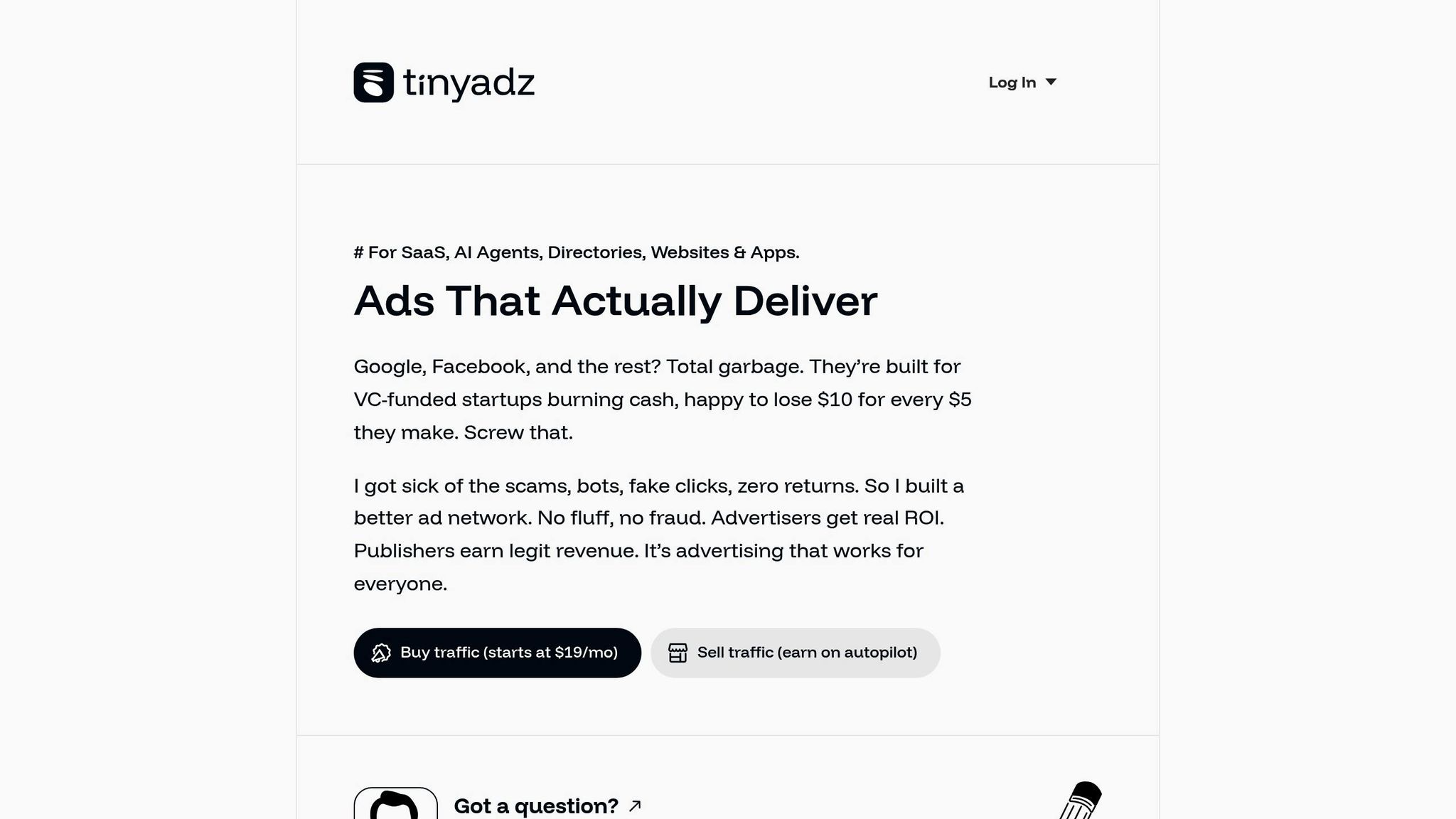
While Google Ads is excellent for reaching broad audiences with its advanced targeting tools, TinyAdz is a great addition for niche publishers. Rather than competing with Google Ads, TinyAdz complements it by focusing on connecting you with advertisers who value authentic and engaged audiences.
TinyAdz offers more than just banner ads. It allows you to monetize other aspects of your platform, like newsletters, social media, and even events. This diversification can significantly increase your revenue.
One of TinyAdz’s standout features is its personalized matchmaking approach. By pairing ads closely with your audience’s interests, the platform helps deliver ads that resonate. This often leads to better performance and higher rates from advertisers who value verified traffic. Plus, TinyAdz provides clear reporting tools, so you can see which content and audiences are driving the best results.
For niche publishers, combining Google Ads for broad reach with TinyAdz for premium, targeted opportunities is a smart way to maximize your monetization strategy. Together, these platforms can help you tap into both large-scale and highly specific revenue streams.
Pros and Cons of Google Ads Monetization
When it comes to monetizing your blog, Google Ads offers a mix of advantages and challenges that can help you decide if it’s the right fit for your strategy.
On the upside, Google Ads provides access to a massive network and advanced targeting tools. You can use demographic, behavioral, and interest data to zero in on your audience. Plus, its built-in analytics and reporting features make it easier to track performance and refine your campaigns.
But there are drawbacks to consider. The pay-per-click model means you’re charged for every click - even if it doesn’t lead to a conversion. Costs can quickly climb in competitive industries, and missteps like using the wrong keywords, ignoring negative keywords, or relying on poorly optimized landing pages can drain your budget fast.
There are also technical hurdles. Issues like ad disapprovals, low Quality Scores, and broken links require constant attention. You’ll need to regularly test ad variations and fine-tune your targeting to stay ahead.
"The most common mistake is not understanding which optimization parameter is really important for that particular business."
- Igor Ivitskiy, PhD, mathematician turned marketer
To get a clearer picture, let’s see how Google Ads compares to other monetization strategies.
Google Ads vs Other Money-Making Methods
Here’s a side-by-side look at Google Ads and other popular monetization options:
| Method | Setup Difficulty | Earning Potential | Best For | Effort Required | Control Level |
|---|---|---|---|---|---|
| Google Ads | Medium | Moderate | High-traffic blogs, broad audiences | Medium (ongoing optimization) | Medium (Google selects ads) |
| Affiliate Marketing | Easy to Medium | High (1%–75% commission rates) | Niche audiences with strong buyer intent | High (active promotion needed) | High (choose products) |
| Sponsored Posts | Easy | High | Established blogs with engaged audiences | Medium (content creation) | High (negotiate terms) |
| TinyAdz | Easy | Moderate to High | Niche publishers seeking premium partnerships | Low (personalized matching) | High (curated partnerships) |
| Premium Ad Networks | Hard | High ($15–$30 per 1,000 visitors) | High-traffic, quality content sites | Low (after approval) | Low (network manages ads) |
Google Ads shines for blogs that attract consistent, broad traffic, though it demands regular optimization and careful spending. On the other hand, affiliate marketing offers the potential for high commissions, but it requires a lot of effort to create and promote content. Sponsored posts can also be lucrative for established blogs, with some bloggers reporting earnings that surpass what they make with Google Ads or affiliate marketing.
For niche publishers, TinyAdz provides a tailored approach by matching them with premium advertisers, while premium ad networks like Mediavine and AdThrive often deliver higher payouts than Google Ads. However, these networks usually have strict approval processes and are best suited for blogs with high-quality traffic.
Many bloggers find success by combining methods. For example, you could use Google Ads to reach a wide audience while incorporating affiliate marketing, sponsored posts, or TinyAdz to maximize revenue. Just keep in mind that some affiliate programs may restrict using third-party ads like AdSense on the same pages as their affiliate links. The best strategy will depend on your blog’s niche, traffic levels, audience engagement, and how much time you’re willing to invest in monetization.
Conclusion: Making Google Ads Work for Your Blog
Google Ads can serve as a dependable income source for your blog, but achieving success means nailing the basics. At the heart of any profitable monetization strategy is consistent, high-quality content. Without engaging posts that draw in readers, even the most strategically placed ads won’t deliver the results you’re hoping for.
Let’s break down the numbers: Earnings from Google Ads typically range between $1 to $5 per 1,000 impressions and $0.10 to $2 per click. For instance, a blog pulling in 10,000 monthly pageviews might make around $10 to $50 per month through AdSense. On the other hand, a blog with 100,000 monthly pageviews could see earnings between $500 and $2,000 per month. These figures illustrate the revenue potential when Google Ads is executed effectively.
To maximize earnings, optimized ad placement is key. Ads should be visible but not intrusive, preserving the flow of your content. Pair this with strong SEO strategies to increase traffic - the lifeblood of monetization. Additionally, personalized ads can be a game-changer, driving 30% more sales compared to generic ones.
Patience is vital in this process. Building a steady stream of traffic doesn’t happen overnight. Focus on delivering value to your audience rather than fixating on short-term profits.
Another smart move? Diversify your monetization approach. Alongside Google Ads, consider platforms like TinyAdz, which connects niche publishers with premium advertisers. This can open up revenue opportunities while keeping your readers engaged.
Start by meeting Google AdSense’s basic requirements and commit to regularly publishing valuable content. Use your AdSense dashboard to monitor performance, experiment with ad placements, and target high-CPC keywords in your niche to attract better-paying ads. Always keep your readers’ experience front and center.
While Google Ads isn’t a magic bullet, when combined with strategies like TinyAdz, it can significantly boost your blog’s income. With a thoughtful approach and consistent effort, you can seamlessly integrate Google Ads into your blog’s growth plan.
FAQs
How can I grow my blog's audience to boost earnings from Google Ads?
To boost your earnings from Google Ads, focus on expanding your blog's audience, particularly among U.S.-based readers. Start by crafting interesting, high-quality content that genuinely resonates with your target audience. Dive into topics your readers care about and tailor your posts to align with their interests and needs.
Take advantage of social media platforms like Facebook, Instagram, and X (formerly Twitter) to promote your blog. Include U.S.-specific hashtags and keywords in your posts to reach a broader audience. At the same time, work on improving your blog's search engine visibility. Use long-tail keywords, write attention-grabbing headlines, and incorporate internal links to keep readers exploring your site.
Consistency matters. Post regularly, engage with your readers by responding to comments, and create a sense of community around your blog. By combining these strategies, you can attract more visitors to your site and increase your ad revenue over time.
What mistakes should I avoid when using Google Ads to monetize my blog?
When setting up Google Ads for your blog, steering clear of common mistakes can significantly impact your results. One misstep to watch out for is skipping proper keyword research or ignoring the use of negative keywords. Without these, you might attract irrelevant traffic and end up wasting money on clicks that don’t convert. Similarly, overly broad targeting or incorrect geo-targeting can weaken your campaign’s impact by reaching the wrong audience.
Another frequent issue is failing to organize your campaigns effectively or not defining specific goals. Without a clear structure or objectives, it’s easy to lose track of your campaign’s performance and overspend without seeing results. Regularly reviewing your ad performance and making adjustments is essential to keep your campaigns relevant and profitable.
By addressing these areas, you’ll be better equipped to create a Google Ads strategy that helps monetize your blog efficiently.
How can I make sure the ads on my blog match my audience's interests?
To make sure the ads on your blog connect with your readers, take advantage of targeting options such as demographics, interests, and relevant keywords. Dive into local search trends to get a better grasp of what your audience is looking for, and create content that aligns with their preferences.
On top of that, pay attention to where you place your ads. They should fit naturally within your blog's design and flow, complementing your content rather than distracting from it. Choose ads that add value to the user experience while staying closely tied to your audience's interests and habits. Striking this balance can boost both engagement and revenue.


