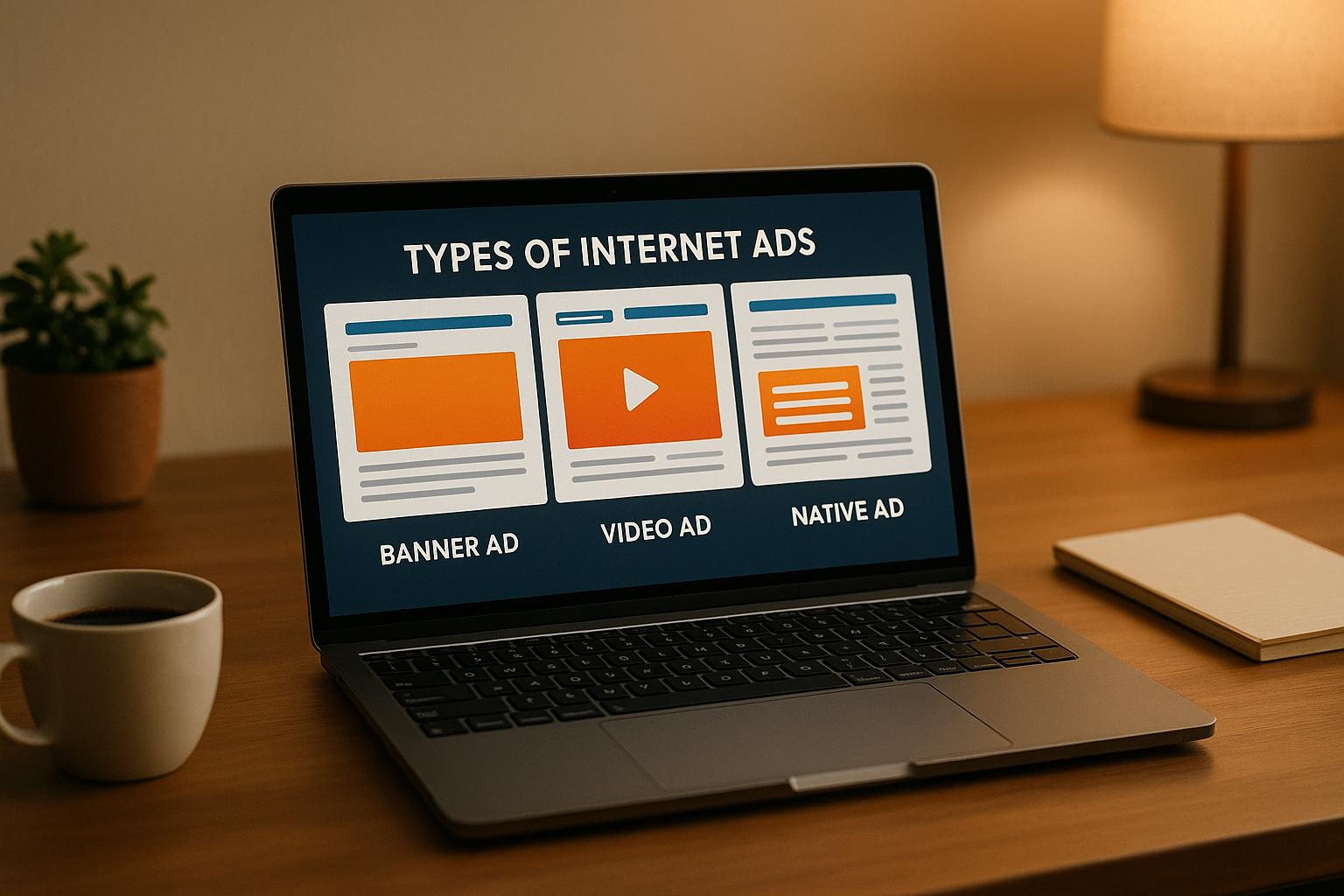Want to make money from your website? Adding ads is one of the easiest ways to generate income from your traffic. Here’s a quick overview of how to get started:
- What You Need: A website with original, high-quality content, steady traffic, and mobile-friendly performance.
- Why Ads Work: They provide passive income, cover costs like hosting, and scale with your website traffic.
- How to Start: Choose an ad platform like TinyAdz (great for beginners), sign up, and integrate ads into your site.
- Ad Types to Use: Banner ads, directory monetization, social media ads, and more.
- Where to Place Ads: Above the fold, within content, or at the end of articles for better visibility and higher engagement.
- Boosting Earnings: Track performance, experiment with placements, and keep your site fast and user-friendly.
Key Tip: Platforms like TinyAdz are beginner-friendly and have no minimum traffic requirements, so you can start earning even with a small audience. Ready to monetize? Let’s dive in!
MAKE MONEY FROM YOUR WEBSITE with Ads 💰 (full guide)
Picking the Right Ad Platform
Now that your website is optimized and your content is ready, the next step is choosing the right ad platform. The platform you select should align with your website's size, audience, and revenue goals.
When evaluating platforms, consider their cost structure, how well they match your audience, and how easy they are to use - especially if you're just starting out. Look for features like targeting options, intuitive interfaces, and reliable customer support. Pay attention to the available payment models, such as pay-per-view or pay-per-click, and make sure the platform can effectively reach your target audience.
Why TinyAdz Works Well for New Publishers
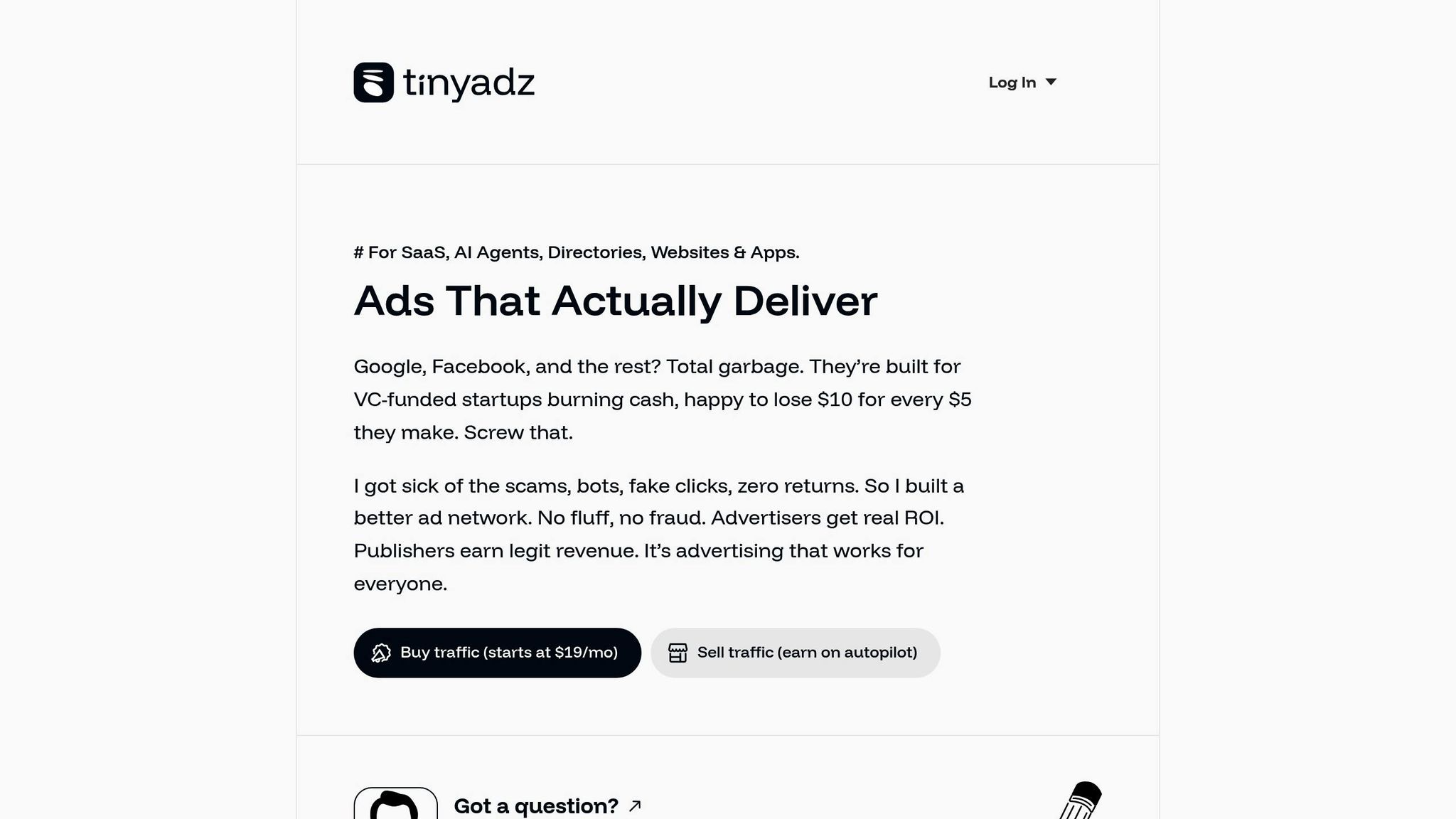
For website owners in the U.S. who are just starting to monetize, TinyAdz is an excellent choice. This beginner-friendly platform connects small site owners directly with advertisers, offering options like banner ads, directory listings, and ad matching tailored specifically to U.S. audiences.
One of TinyAdz’s standout features is its no minimum traffic requirement. Unlike many platforms that require thousands of monthly visitors for approval, TinyAdz welcomes publishers at every growth stage. This means even smaller websites can start earning revenue right away.
The platform focuses on quality campaigns and steers clear of spammy ads. As TinyAdz puts it:
"Turn traffic into profit with high-value campaigns. No spammy links. I treat your product as my own." – TinyAdz
TinyAdz also offers multiple ways to monetize. You can use empty website space to generate income, turn directory listings into revenue streams, and even monetize your social media followers and email newsletters. This flexibility allows you to test different ad formats and see what resonates most with your audience.
Additionally, TinyAdz ensures 100% human impressions and verified traffic, which means advertisers get real engagement, not bots. Its personalized matchmaking system pairs you with advertisers whose products or services align with your audience's interests, often leading to higher click-through rates and better earnings. The platform also provides clear, transparent reporting, so you can track your ad performance, see which placements are most effective, and make data-driven adjustments to maximize revenue.
How to Create Your TinyAdz Account
Getting started with TinyAdz is quick and simple, making it ideal for beginners. The sign-up process is designed to get you up and running in just a few minutes.
To begin, visit the TinyAdz website and click the "Become a Publisher" button to access the registration page. You'll need to provide some basic information, including your website URL, contact details, and a brief description of your site's content and audience.
During registration, you'll also be asked about your website's niche, target audience, and current traffic levels. Being honest about your stats helps TinyAdz tailor its matchmaking process, connecting you with advertisers that best suit your audience.
Once you've submitted your application, TinyAdz will review your website to ensure it meets their quality standards. After approval, you'll gain access to your publisher dashboard. From there, you can browse available ad campaigns, select ones that fit your audience, and generate ad codes to place on your site. TinyAdz provides step-by-step guidance for integrating ads, so even if you're new to this, you'll have no trouble getting started. Their personalized matchmaking system will then suggest advertisers based on your site's content and audience demographics, helping you achieve better engagement and earnings.
Next, we’ll explore how to integrate different ad types into your site to maximize your revenue potential.
Adding Different Types of Ads to Your Site
Once you're approved by TinyAdz, it's time to explore the different ad formats they offer and start integrating them into your website. Choosing the right formats and placing them strategically can help you boost revenue without compromising your visitors' experience.
Types of Ads You Can Use
TinyAdz provides a variety of ad formats to suit different types of websites and audiences. Each format has its own purpose and can be customized to fit your site's layout and style.
- Banner ads: These are the classic choice for most websites. Available in sizes like 300x250 and 728x90, banner ads are widely recognized by users and, when placed carefully, blend seamlessly with your content.
- Directory monetization: Perfect for sites like listings, local directories, or resource hubs. You can offer paid or premium placements, which is especially useful for niche audiences.
- All-site traffic solutions: This option lets you monetize your entire website by running targeted campaigns tailored to your audience's interests, turning your entire site into a revenue stream.
- Social media monetization: Extend your earnings beyond your website by promoting products or services on your active social media channels.
- Newsletter revenue: If you have an email list, you can earn by including sponsored content or product recommendations in your newsletters. These often see high engagement rates.
- Event monetization: If you host events like webinars or workshops, you can feature sponsors or promote products during these sessions, benefiting both your audience and advertisers.
Once you've chosen your ad formats, the next step is to figure out where to place them for maximum visibility and engagement.
Where to Place Ads on Your Website
Strategic ad placement is key to balancing revenue generation with a positive user experience. The goal is to position ads where they’ll be noticed without disrupting the flow of your content.
- Above-the-fold placement: This works well for shorter pages or when you want immediate visibility. Leaderboard ads at the top of a page often perform well here, but make sure your primary content remains accessible to avoid annoying your visitors.
- Within-content placement: Ads placed within your articles or between sections of longer posts tend to get high engagement. They feel more natural and are less intrusive while still being visible.
- Sidebar placement: A great option for desktop users, as the sidebar remains visible while users scroll through your content. However, since mobile users may not see sidebar ads prominently, consider this when planning your strategy.
- End-of-content placement: Placing ads at the bottom of your articles can capture attention from users who have finished reading and might be interested in related products or services. This placement often results in higher click-through rates.
For the best results, aim to follow Google’s recommendation of a 30% ads to 70% content ratio. This balance helps maintain a good user experience while optimizing ad revenue. Additionally, ensure your ads meet viewability standards, like the Interactive Advertising Bureau’s requirement that at least 50% of a banner ad must be visible for one second to count as a proper view.
After deciding on placements, the next step is to add the ad code to your site.
How to Add Ad Code to Your Website
TinyAdz makes it easy to implement ads with copy-and-paste code that works on most platforms.
- For WordPress users: After selecting your ad campaign in the TinyAdz dashboard, you’ll get an HTML code snippet. You can add this directly to posts or pages using the HTML block in the WordPress editor. To display ads site-wide, insert the code into your theme’s header.php, footer.php, or sidebar.php files through the WordPress admin panel.
- For other website builders: Platforms like Wix, Squarespace, or Shopify usually have an option to add HTML or embed code. Locate this section in your page editor, paste the TinyAdz code, and your ads will appear right away.
- For custom websites: Insert the ad code directly into the HTML where you want the ads to show. This gives you full control over placement and styling, ensuring the ads fit perfectly with your site’s design.
Before making your ads live, always preview them to check how they display across different devices and screen sizes. TinyAdz ads are designed to be responsive, but it’s a good idea to verify their appearance on both desktop and mobile views to ensure everything looks just right.
sbb-itb-957fd63
Improving Ad Performance and Following Rules
Now that your ads are live on your website, the next step is to focus on improving their performance while staying within the bounds of advertising regulations. This balance is crucial - not just for generating steady income but also for maintaining your website's reputation.
Checking Your Ad Performance Numbers
TinyAdz offers detailed reporting tools to help you track how your ads are doing. By reviewing these numbers regularly, you can pinpoint what's working and what might need tweaking.
Key metrics to monitor include:
- CTR (Click-Through Rate): This measures how often people click on your ads. A typical range is 5% to 20%.
- CPM (Cost Per Mille): This shows your earnings per 1,000 views.
- Conversion Rate: This reflects the percentage of clicks that lead to actions, like purchases or sign-ups.
A/B testing can be a game-changer here. It helps you experiment with ad placements to find the most effective spots. In fact, 60% of businesses that use A/B testing report it as highly useful for improving conversion rates.
TinyAdz simplifies tracking by displaying your earnings in US dollars ($). You can view daily, weekly, and monthly revenue breakdowns to spot trends and identify your top-performing pages. For example, if how-to articles consistently bring in more revenue, it might be worth creating additional tutorial content to maximize your earnings.
Once you've analyzed your performance, it's equally important to ensure your ad strategy complies with legal requirements.
Following US Advertising Rules
The Federal Trade Commission (FTC) requires all advertising to be truthful and transparent. This means clearly labeling paid content with terms like "Advertisement" or "Sponsored Content", making it easy for visitors to recognize promotional material. While TinyAdz handles much of the compliance for the ads they serve, you're still responsible for ensuring the rest of your site meets these standards.
If you're collecting email addresses for newsletters or using visitor data for advertising purposes, you must comply with the CAN-SPAM Act. This law mandates clear consent for marketing emails and provides recipients with simple ways to unsubscribe.
Violations of the TCPA (Telephone Consumer Protection Act) can result in fines ranging from $500 to $1,500 per infraction. To avoid this, ensure you have proper opt-in mechanisms and maintain detailed records of when and how visitors provide consent.
Additionally, keep your website content family-friendly. Avoid topics that could attract problematic ads. If your site appeals to children under 13, the Children's Online Privacy Protection Act (COPPA) comes into play, requiring extra care with data collection and ad targeting. Once these rules are in place, you can focus on strategies to increase your ad revenue.
Ways to Earn More from Your Ads
Maximizing ad revenue starts with understanding your audience and serving ads that resonate with them. Contextual targeting is a great example - showing ads for kitchen gadgets on a cooking blog can significantly boost engagement.
Website performance also plays a big role. Optimize your site for fast load times by compressing images, enabling caching, and using lazy loading. A slow website can drive users away, with 88% of people saying they’re less likely to return after a poor experience.
Experimenting with different ad formats can also drive better results. For instance, you could use:
- Banner ads in your header
- Native ads embedded within your content
- Sidebar ads for desktop visitors
Another powerful strategy is retargeting campaigns, which show relevant ads to visitors who didn’t engage the first time. These campaigns often have higher conversion rates compared to generic ads.
To avoid overwhelming users, keep your ad density below 30% of your total page content. Too many ads can frustrate visitors and push them away.
Finally, pay attention to when your ads perform best. Track the times of day and days of the week with the highest click rates. This insight can help you fine-tune your publishing schedule to maximize ad performance.
Common Mistakes to Avoid
To make the most of your ad revenue, it’s essential to sidestep common mistakes that could hurt your earnings or even lead to account issues. By addressing these challenges early, you can set the foundation for a successful ad strategy.
Fixing Technical Problems
One of the biggest hurdles for many websites is slow loading times. If your site takes too long to load, visitors might leave before ads even appear. To speed things up, focus on optimizing your site. Compress images, combine CSS files, and cut down on external scripts. Using a Content Delivery Network (CDN) can also help by delivering content from servers closer to your visitors. Additionally, enabling browser caching ensures that returning users experience faster load times.
Another issue is incorrect ad code placement. Double-check that the TinyAdz ad code is implemented properly to ensure ads perform as expected. Also, choose lightweight, speed-optimized website themes instead of bulky, feature-heavy ones that can slow things down.
Once technical issues are under control, shift your focus to staying compliant with ad policies.
Staying Out of Trouble with Ad Policies
Ad policy violations can lead to serious consequences, including account suspension. The Federal Trade Commission (FTC) mandates that ads must be truthful, not misleading, and supported by evidence. Violating these guidelines can result in hefty fines of up to $50,120 per violation.
Transparency is also key. Clearly disclose any material business connections, and make sure your site includes a Privacy Policy. This policy should inform users that your website uses cookies and collects data to display ads. Keep your policies up to date to align with changing regulations.
If you receive a policy violation notice, log into the Policy Center and review the "Must Fix" section. Address the listed issues promptly and submit a review once everything is resolved.
By adhering to these rules, you can keep your TinyAdz account in good standing and avoid unnecessary headaches.
Preserving User Satisfaction While Showing Ads
A successful ad strategy isn’t just about revenue - it’s also about keeping your audience happy. Intrusive ads are a major turn-off, with 32.8% of internet users resorting to ad blockers because of them. Even worse, 88% of users are less likely to return to a site after a poor experience.
Ad placement plays a huge role here. Poorly positioned ads can frustrate users or go completely unnoticed. Avoid intrusive formats like pop-ups, auto-playing videos, prestitial ads, large sticky banners, and full-screen scroll-over ads. Always label ads clearly as "Advertisement" or "Sponsored" to maintain user trust.
Since mobile traffic makes up about 50% of web visits, responsive ad units that adjust to screen size are a must. To avoid annoying users, set frequency caps so they don’t see the same ad repeatedly. Experiment with a mix of display, native, and video ads, and use A/B testing to fine-tune your ad placements for both revenue and user satisfaction.
Lastly, remember that 69% of website content is often overlooked by visitors. Place ads in high-visibility areas, but don’t overdo it - balance is key to keeping users engaged while maximizing ad performance.
Getting Started with Your First Ads
Now that your site is ready and your account is set up, it’s time to launch your first ads. Don’t worry - getting started with TinyAdz is simple and designed to guide new publishers every step of the way.
If you haven’t already, check out the account creation guide above for a quick and easy sign-up process. Once you’re logged in, TinyAdz’s personalized matchmaking system will pair you with high-quality ads tailored to your audience. Here’s how you can get your first ad up and running.
Start by exploring the available ad formats and selecting the ones that align best with your website’s design and content. Once you’ve made your choices, TinyAdz will provide you with the necessary ad code. Follow the specific instructions for your platform to embed this code seamlessly into your site.
One great feature of TinyAdz is its detailed reporting and analytics. These tools give you a clear picture of how your ads are performing and how much you’re earning. This transparency allows you to make smarter decisions when refining your ad strategy.
To maximize your ad performance, think carefully about where you place your ads. Focus on areas where users naturally spend their attention. Keep your ad density under 30% and aim for a viewability rate above 60% - this can help attract higher bids from advertisers.
FAQs
How can I make sure the ads on my website don’t disrupt the user experience?
To keep ads on your website from interfering with the user experience, focus on smart placement and non-disruptive formats. Position ads in areas that are noticeable but don’t feel intrusive - like above the fold or naturally integrated within your content. Stay away from formats that irritate users, such as pop-ups or ads that block content entirely.
Make sure your site stays fast and mobile-friendly by optimizing load times and limiting the number of ads on each page. A clean, uncluttered design not only improves user engagement but also supports monetization efforts. It’s also a good idea to display ads that match your audience’s interests, creating a more cohesive browsing experience.
Striking the right balance with ad placement, design, and frequency helps you maintain a polished site that values both user satisfaction and revenue goals.
How can I ensure my website ads comply with US advertising regulations when using TinyAdz?
To stay compliant with US advertising regulations while using TinyAdz, focus on three critical areas: data privacy, truthful advertising, and consumer rights.
- Data Privacy: Only collect the data you truly need, and make sure to get clear, informed consent from users before using their information for ad targeting. This approach aligns with US privacy laws, which give users the right to access, delete, or opt out of targeted advertising.
- Truthful Advertising: Stick to the Federal Trade Commission's (FTC) truth-in-advertising guidelines. This means your ads must be honest, free from misleading claims, and clearly labeled as advertisements to avoid any confusion with editorial content.
By prioritizing these practices, you can stay compliant, earn your audience's trust, and successfully monetize your website.
How can I optimize my website to boost ad revenue?
To increase your website's ad revenue, focus on smart ad placement and maintaining a smooth user experience. Start by ensuring your site features high-quality, engaging content and loads quickly - both of which help keep visitors on your site longer and improve the visibility of your ads. Try out different ad formats, like banners or native ads, and test various placements to find what resonates most with your audience.
Expand your revenue streams by working with multiple ad networks, but make sure the ads meet your site’s quality standards. Keep a close eye on performance metrics and use analytics tools to fine-tune your ad strategy. Striking the right balance between ad optimization and user experience is key to boosting revenue without driving visitors away.